

Ragnarok Labyrinth NFT by Gravity Game Link is a free-to-play mobile MMORPG with a play-to-earn model. To earn money, players need to get Onbuff Points. Onbuff is the game token, which can be obtained from various in-game activities, such as completing daily quests, defeating MVP boss monsters, and unlocking achievements. It can be exchanged into Newton via Onbuff Inno Platform. Newton can then be exchanged with Onit, then can be traded in a DeFi (Decentralized Finance) into cryptocurrency through blockchain technology. If you want to know how to convert your Onbuff Point to GCash, you can follow the guide below.
How to Cash Out Ragnarok Labyrinth NFT Onbuff to GCash (Step-by-Step Tutorial)
Requirements:
MetaMask Wallet Setup:
Step 1: First, log in to your MetaMask Wallet.
Step 2: Under the Ethereum Main Network, click Import Tokens.
Step 3: Select the Custom Token tab.
Step 4: In the Token Address field, enter the Newton contract address (0x8eA01766a118E9BcB6032dc9b3DA66b80fE1c31c) and click Import.
Step 5: Do the same with the Onit. Its contract address is 0x410e731c2970Dce3AdD351064AcF5cE9E33FDBf0.
Step 6: You’re now done adding Newton and Onit to your MetaMask. Before going to the token swap procedure, copy first your MetaMask Wallet address.

Procedure:
Step 1: Log in to your Inno Wallet account (https://ift.tt/RvC0QLd). Click the menu (three horizontal lines icon) and select Swap. You can swap your Onbuff (Labyrinth Point) to Newton. Note that the minimum amount of tokens to exchange is 10,000. After entering the amount of Onbuff points, click the Swap button. (Ethereum is required for the gas fee for Point Swap. Please check TX Fee.)

Step 2: Go to the menu again and click the wallet icon. On the Inno Wallet page, click the Send button. Select the Newton (shell icon). Now, enter the amount of Newton you want to send to your MetaMask wallet. Input your MetaMask wallet address in the “Address to send” field. Click the Send button. The Newton tokens will then be transferred to your MetaMask wallet.

Step 3: You now need to convert Newton to Onit. To do this, go to Uniswap (app.uniswap.org). Click Connect Wallet, select WalletConnect, then MetaMask. Once the “Connect to this site?” pop-up occurs in your MetaMask wallet, click the Connect button.
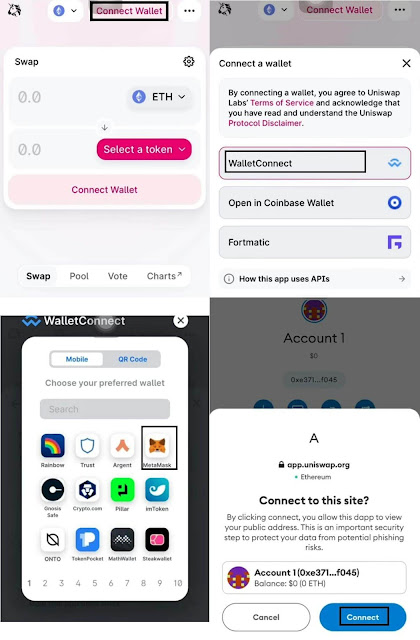
Step 4: Now you’re on the Uniswap page again. Select Newton in the upper field and Onit in the lower field. Enter your desired Newton amount and click the Swap button. Next, in exchanging Onit for Ethereum, select Onit in the upper field and Ethereum in the lower field. Enter your desired Onit amount and click the Swap button. Gas fee included. You can now see the Ethereum (ETH) in your MetaMask wallet.

Step 5: Log in to your Binance app. Click the Wallets menu at the bottom-right of the screen. Under the Spot tab, click the Deposit button. From the list, select ETH, then choose Ethereum (ERC20). Now, copy the ETH deposit address.

Step 6: Go back to your MetaMask wallet and click the Send button. Under the “Send to” page, paste the copied address from Binance to the “To” field and click the Next button. After that, enter the amount of Ethereum (ETH) you want to transfer to your Binance account. You can also click the Use Max button to input the maximum amount automatically. Click the Next button. There will be another gas fee in this transaction.

Step 7: Return to your Binance app. Select the Trade menu at the bottom of the screen. Click the ‘opposing arrow icon’ and search for ETH, then select ETH/USDT. Now, click the ‘Sell’ tab. On the dropdown menu, choose Market. Adjust the amount of ETH to the max, then click the ‘Sell ETH’ button.

Step 8: Go to the Wallets menu. Select the Spot tab and click the Transfer button. In the “To” field, select Funding. Below it, select USDT. In the “Amount” field, input the amount you want to transfer and click Confirm Transfer.
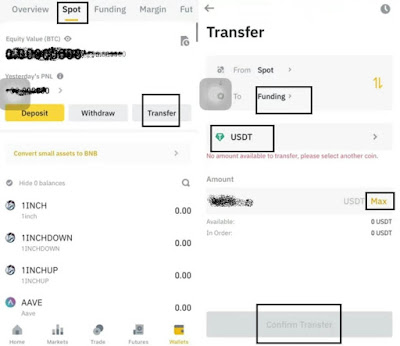
Step 9: You can now sell your USDT to GCash. Go to the Wallets menu, and click the ‘P2P’ menu under the Funding tab. Once you’re on the P2P page, select the ‘Sell’ tab. Choose USDT, click the ‘Payment method’ dropdown menu and select GCash. Find a buyer that shows a ‘Limit’ within your range. When you click the ‘Sell’ button, the menu will expand. Click All in the ‘I want to sell’ field to view the amount of PHP (Philippine Pesos) you will receive. Select GCash as your method of payment. Then, click the Sell button. On the ‘Sell USDT’ page, you can communicate with the buyer. Enter your GCash Account Name and Number in the chat box for verification purposes, and wait for the buyer’s payment. You can now confirm the transaction once payment has been received.

And you’re done! You’ve successfully converted your Ragnarok Labyrinth NFT Onbuff points to GCash.
Conclusion
If your GCash account’s status is fully verified, you can withdraw your money from any ATM outlet in the Philippines.
Gas fees are the transaction fees you must pay in order to complete a transaction; the value of the gas fee varies based on network traffic and other variables.
What are your thoughts on this tutorial on how to withdraw Ragnarok Labyrinth NFT Onbuff to GCash? You can leave your comment below.
How to Cash Out Ragnarok Labyrinth NFT Onbuff to GCash
Source: News Updates Trends
0 Comments